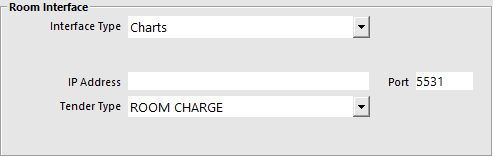
You will need to enter the information that relates to the Charts and Room Charge settings.
To enable the Room Interface to work on each terminal go to Setup > Global Options > Interfaces > Room Interface.
Interface Type – This is the software that you will be connecting to. Select Charts.
IP Address – This is the IP Address of the PC that the Charts software is installed on.
Port – This is the default port that Charts will communicate on. DO NOT change this port number unless directed to do so by Charts.
Tender Type – This is the Tender that you created for Room Charges.